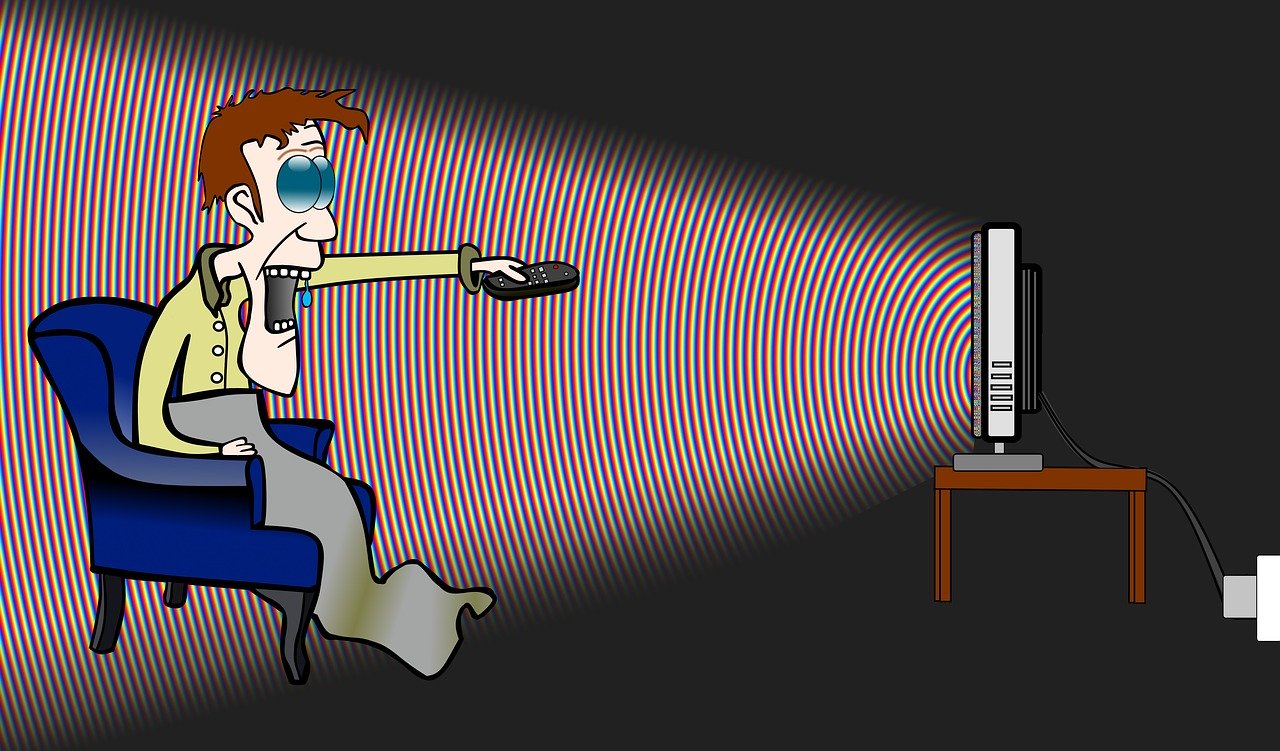How to Start Creating a New World
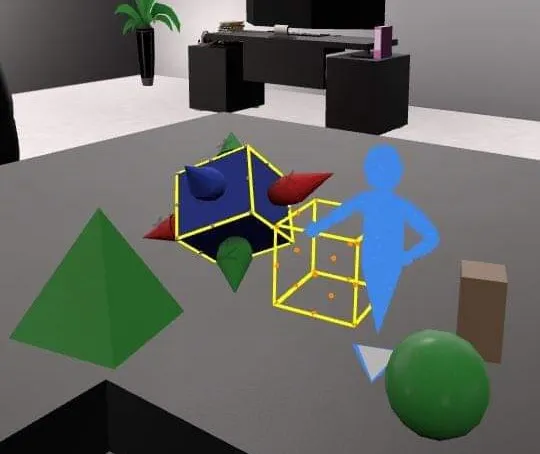
Meta's app Horizon Worlds has made it super easy to create worlds in the metaverse. Here, I will go over the basic steps you need to do, that will get you started creating your own worlds.
While in the app, go to your menu.
Your menu can be located by turning your wrist and clicking on the 3 lines or using the small circular button with the 3 lines on your physical left controller.

Once on your menu, you're going to select the create tab. The create tab is on the bottom part of your menu, next to the people icon. The create icon looks like this:

Now, you're going to select "New World" on the top right hand side of your screen.
You will now be directed to choose a template.
Meta Horizon Worlds offers a few templates, which are all free, and some of which are even scripted, choose a template or if you wish to start from scratch, choose the 'Blank World' option.
I have found that starting from scratch is best because templates and assets that you import sometimes have "space junk" and/or objects inside of objects, grouped objects inside of other grouped objects and so forth. This takes up capacity.
But by all means, if you want to start with an already made template, please do so. That is what they are there for. There's a lot you can learn this way too.
Once you have made your selection, you will be redirected to that new world.
You will spawn into that new world as a player. To enter build mode, simply push your right joystick down.
Now you're ready to start creating. Have fun!